Signing up
First thing’s first, you’ll
need to create an account. Anyone is able to sign up since Binance does not
require customer information, but by doing so “you acknowledge and declare that
you are not on any trade or economic sanctions lists” as per its Terms of Use.
This includes citizens of
the member countries in the UN Security Council Sanctions list, the Office of
Foreign Assets Control of the U.S. Treasury Department (OFAC), among other
groups.
The terms also state each
user must be at least 18 years of age. Binance reserves the right to cancel or
freeze any account If the terms are disobeyed.
If the restrictions do not
apply to you, to sign up simply navigate to the homepage and click register.
You will then be asked to
enter a minimal amount of personal information such as your email address,
password, and a referral ID if you have one.
As per Binance’s referral
system, you will receive 50 percent of your referrals trading fees.
After you fill in the
required fields, click “Register” and complete the captcha, a confirmation link
will be sent to your email address.
Once the link is clicked,
your Binance account is ready to be used.
Deposit Funds
Now that your account is
activated, but before exploring the rest of the exchange, you’ll need to add
funds to your account if you wish to buy or sell any cryptocurrencies.
Pay with credit card
Binance has a feature that
allows users to purchase certain cryptocurrencies directly with their Visa or
Mastercard credit card. If you are a qualified candidate, navigate to the
“Funds” tab and select “Buy With Credit Card.”
You will then be required
to enter the purchase amount of the desired cryptocurrency and whether you will
be paying with the US dollar or euro. Cryptocurrency purchases by credit card
are limited to BTC, ETH, and LTC at this time.
There is a minimum
processing fee of $10 or 3.5 percent of the total order – whichever is more
expensive. After completing this step, you will need to confirm your billing
information, email address as well as your identity.
A valid government issued
form of ID is required to be submitted to confirm your identity.
Once all of the required
steps have been completed, the newly purchased cryptocurrency should reach your
Binance wallet within 10-30 minutes.
Deposit from wallet
You can also make a deposit
by sending funds from a separate cryptocurrency wallet into your Binance
account.
In order to do this,
navigate to the “Funds” tab once again and click “Balances.”
THE ADVANTAGES AND DISADVANMTAGES OF TRADINDG W ON
BINANCE
Pros and Cons
Pros
·
If you’re constantly
on the go, Binance’s mobile application may be perfect for you. It’s compatible
with iOS, Android, as well as Mac and PC operating systems so just about anyone
can place a trade or monitor their account from virtually anywhere.
·
Binance offers a large
selection of tradeable cryptocurrency markets. As of May 1, 2019, 467 different
markets are supported on the exchange.
·
Binance has it own
native exchange token, BNB, which can be used to supplement trading fees and
boost the overall liquidity on Binance.
·
Binance was a pioneer
of the Initial Exchange Offerings, and It’s Launchpad facilitates sales once a
month for those who are interested in being early holders of new tokens.
·
Higher trading volume
that most other cryptocurrency exchanges.
Cons
·
If following
government regulations like that of the US is important to you, then you may
want to try out exchanges such As Coinbase or Gemini, because at this point
Binance is still an unregulated exchange.
·
Many of Binance’s
markets, specifically those of the lesser known altcoins, offer low liquidity
which can make trading large altcoin positions difficult.
·
The somewhat complex
user interface can be challenging for novice traders and investors to adjust
to.












No comments:
Post a Comment